Prerequisites before starting, get updated
sudo apt-get update
Install gnome classic
sudo apt-get install gnome-session-fallback
Log out then login and choose Gnome Classic from the little configuration button
Remove Unity packages and Unity specific tools
sudo apt-get purge appmenu-gtk appmenu-gtk3 appmenu-qt indicator-appmenu
sudo apt-get remove unity-lens-music unity-lens-applications unity-greeter unity-common unity-asset-pool unity-2d-launcher unity-2d libunity-misc4 libunity-2d-private0 gir1.2-unity-4.0
sudo apt-get purge liboverlay-scrollbar-0.2-0 liboverlay-scrollbar3-0.2-0 overlay-scrollbar appmenu-gtk appmenu-gtk3 appmenu-qt indicator-appmenu
Move the window chrome button to the same side as Windows, ie move from left side to right side.
sudo apt-get install gconf-editor
run gconf-editor in a terminal window
Navigate on the left of /apps/metacity/general
on the right side find the string button_layout and change it to :minimize,maximize,close
Logout and/or reboot. You are done.
Original geek who documented most of this: http://linux-software-news-tutorials.blogspot.com/2011/10/ubuntu-1110-oneiric-remove-unity-and.html
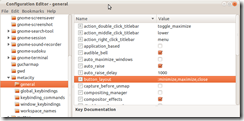
No comments:
Post a Comment