After installing Provisioning Server 7.6 on Windows 2008 R2 SP1 (patched to current) you start the Configuration Wizard you receive the following error: “The application was unable to start correctly (0xc01500002)”
This error is caused by the program requiring Visual C++ 2008 Redistributable Package.
Download and install it to run the PVS Configuration Wizard.
Package: https://www.microsoft.com/en-us/download/details.aspx?id=2092
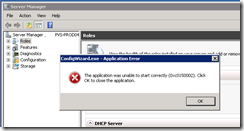
No comments:
Post a Comment